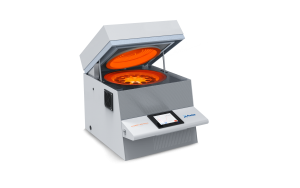How To Create a Method With The Series 340 Thermogravimetric Analyser
At Precisa, we want you to get the most out of your equipment. Therefore, we have put together a quick video demonstration to provide some guidance on how to create a method using The Series 340 Thermogravimetric Analyzer.
- Click the “Method” icon
- Click the “Create New Method” icon
- Enter time duration and end temperature for the first program step
- Continue to add program steps as required
- At the end of each step, select the Results and Auto Stop if required
- Continue to build the method as required
- Click ‘Save’
- Define how results should be displayed and click to confirm
- Define the events on completion of the program
- Click to confirm
- Specify file name and click to confirm
The Series 340 Thermogravimetric Analyzer
The prepASH® TGA Thermogravimetric Analyzer by Precisa combines high performance, ease of operation, precision, and integrity of measurement to maximise time and accuracy in Thermogravimetric analysis, as well as traceability in all measurements.
Further Guidance
If you require further guidance with your Series 340 TGA, please get in touch, and a member of our team will be happy to help.